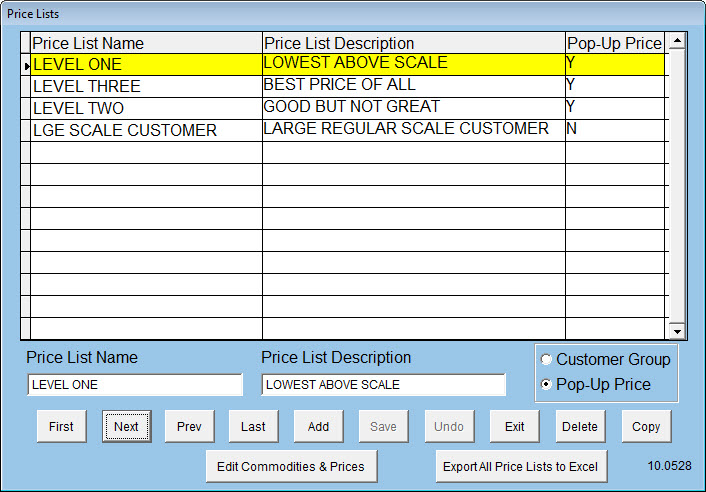| Operating Scrap Dragon > Main Menu > Back Office > Master Files > Commodity Setup > Purchase Pricing > Purchase Price Lists |
For purchase price lists, it is possible to set different price levels that you wish to provide to customers. It is possible to define them as they are shown or you can create your own. To add a price level, simply touch the Add button and define a price list name and price list description. Keep in mind that price lists can be created as tiers or customer groups. Tiers are price lists that will be available to all customers based on some type of requirement (i.e. weight, quality of material, etc.) Customer groups are price lists that can be applied to specific customers. This may be useful in giving special prices to valued customers. Once the levels have been created, price levels can be defined for specific commodities by pressing the Edit Commodities & Prices button.
Note: If an end date is set, the system will revert to the scale price after that day, unless a new begin date is set.
You may edit commodities and prices and export all price lists to Excel.